Getting Started
Getting Started
Rumble’s Quest allows schools to better understand the well-being of the children in their care.
To get ready to launch Rumble’s Quest, administrators first need to upload details of participating children; set up a Quest Block to define the parameters of the data collection activity and obtain a Quest Key; and prepare staff to host the activity.
How does Rumbles Quest Work?
The interactive game forms part of an extensive system that provides you with a process to collect and use your own child wellbeing data for program planning and outcomes evaluation.
When children play Rumble’s Quest, game data are sent to a secure server. Once game data have been posted, you can login to your secure online account and use your dashboard controls to run a report on the data you collected.

Follow these steps to collect your data:
- Go through the Training Essentials
- Install the game on nominated school devices
- Add Children
- Create Quest Block (and receive Quest Key)
- Prepare the school/agency
- Provide the right conditions for children to play the game
- Generate Reports
Step 1
Training Essentials
This section contains four modules that provide important information that you should go through at your own pace before you embark on your Rumbles Quest Journey.
Module 1: Induction Video
Module 2: Pre-Implementation Orientation
Module 3: Using Your Rumble’s Quest Data
Background: What Rumble’s Quest Measures
Step 2
Install the Game
The game can be played on desktops, laptops or iPads.
Choose the devices owned by your site that you will use to present the game to children. Make sure these devices meet system requirements. Download and install the game app on these devices ready for children to play.
Step 3
Add Children
The details of all the children who will be playing Rumble’s Quest need to be pre-loaded into the system so that their details can be matched with data that comes in from the game.
Your participant list will be made up of subsets of children defined by their membership of certain Groups. If you are at a school, Groups are the classes to which children belong. If you are at an agency, Groups are more likely specified as program activities or Case Worker client sets.
Step 4
Create a Quest Block
It is essential to create a Quest Block before you invite children to play the game. When you create a quest block, the system will give you a Quest Key for use by all children participating in this data collection round. The quest key must be entered to open the game.
Critically, a Quest Block marks out a test round when the children in your participant list will play the game once. It is used to specify the data collected during that phase for inclusion in the report you generate.
When you test children again at a later time, set up a new Quest Block to indicate this is a new set of data.
Step 5
Prepare the School
In the weeks leading up to launching Rumble’s Quest, school or agency leaders will need to prepare their site, staff, parents, and children for the activity. This section offers a guide to some important preparation steps.
Step 6
Play the Game
When everyone is ready and everything has been set up, it’s finally time to start collecting your data!
Take care to provide the right conditions for children to play the game. Make sure the children are well prepared, and provide them with plenty of time to play and a calm, quiet space where they will not be disturbed.
Step 7
Align responses
Once data from the game have been sent to the server, you will need to match up the information that the child added in their game profile with the details you uploaded via the Add Children feature.
Step 8
Reporting
The Reporting functions on your user dashboard allow to present your Rumble’s Quest data in a variety of ways:
- Featured Child Report
- Overall Summary Report
- Child Scores Report
- Assets Report