Below are the minimum system requirements to play Rumble’s Quest on PCs, Mac and iPads.
Please ensure that your organisation’s devices are suitable before registering to use Rumble’s Quest.
The Rumble’s Quest Adminstration Dashboard
The Rumble’s Quest Administration Dashboard has been tested for compatibility with the following operating systems and browser combinations:

*We recommend using Google Chrome if you are using Mac OSX.
The Rumble’s Quest Administration Dashboard has not been tested on older operating systems, such as: Windows 95, Windows 98, Windows ME (2000), Windows XP, Mac OS8 and OS9. You may not be able to use all of the features available in the Rumble’s Quest Administration Dashboard if you are using older browsers or operating systems.
To have the best experience using the Rumble’s Quest Administration Dashboard you should always make sure you have the most up to date version of any browsers you use.
For more information or to upgrade your browsers please see the relevant sites listed below:
Internet Explorer www.microsoft.com
Google Chrome www.google.com/chrome
The Rumble’s Quest Game
![]()
PC
- Operating system: Windows 7 (SP1+), Windows 10 and Windows 11
- Desktop or Laptop
- CPU: x86, x64 architecture
- RAM 2GB
- DirectX 10, DirectX 11, DirectX 12 capable
- Sound Card
- Free space 2GB
![]()
MAC
- Operating system: High Sierra OS X 10.13+
- Desktop or Laptop
- x64 architecture
- CPU 2Ghz
- Metal capable Intel and AMD GPUs
- RAM 2GB
- Free space 2GB
![]()
iPad
- Operating system: iOS 11+
- Devices:
- iPad 5 (2017) and later. See below for the full list
- FREE SPACE 2GB
- RAM 2GB
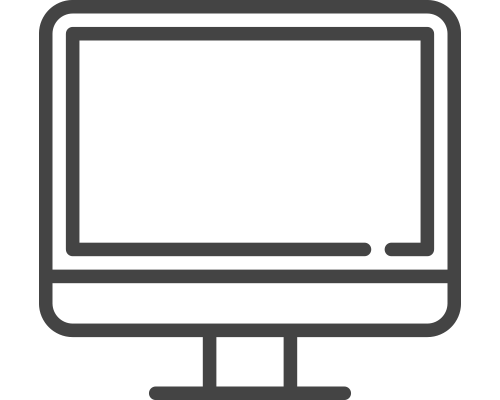
Screen
Display can be either 5:4, 4:3, 16:10 or 16:9 running in any resolution. The game will select the best resolution for best game performance.

Headphones, Earphones or Earbuds
Headphones, earphones or earbuds must be available to enhance the quality of children’s experience and to ensure they are able to hear the questions clearly.
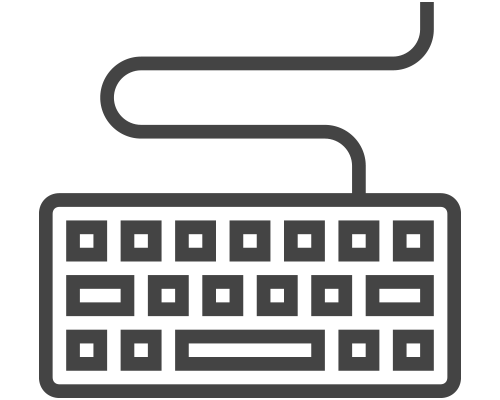
Keyboard
Physical keyboard (wired or wireless) is required for laptops and desktop computers.
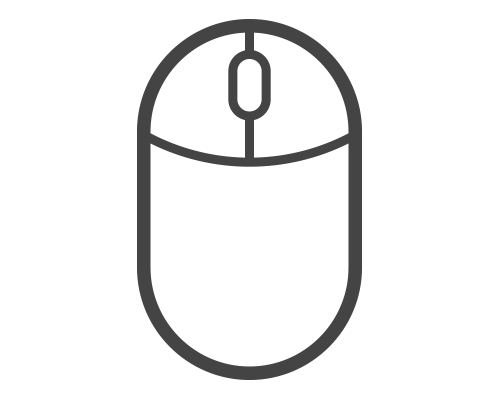
Pointing Device
Mouse, trackpad, touchpad or touch screen or other pointing devce with which the student is familiar
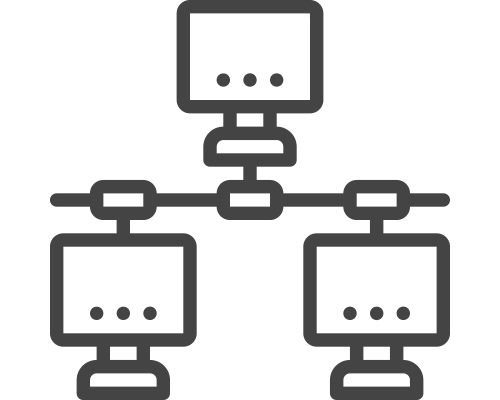
Network
Connection to the internet with at least 100 kilobit per second download and 5 kilobit per second upload for each concurrent device is needed for results to be posted.
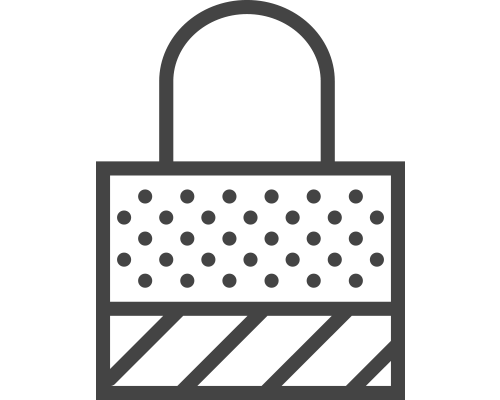
Security
The device must be secured so that the student does not have access to unauthorised websites, applications and spell checking features.

